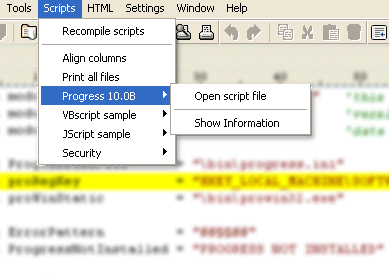DescriptionThis Script adds Progress functionality into the PSPad IDE. Your PSPad would be enhanced to - Syntax Check,
- Run the Code
- Open in Procedure Editor
- Open in the AppBuilder
Additionally you get some Administrative enhancements: - you can easily open the progress.ini File (i.e. change the ProPath settings)
- Open this script File to manipulate Settings
Installation and RequirementsExtract the archive into the folder where you have installed the PSPad application (download here). If all is correct you should see the new entry [Security] under Scripts like in the Picture.
Eventual you need to Install the Windows Script Components from Microsoft, for Windows XP/2000 you can Download here for Windows XP, for Win 98/ME/NT4 you can Download here
And of course you need at least the Progress Client to gain the unbelievable Features in an advanced IDE. If your see this Picture after Installation, then your Version is a other than 10.0B, chances are good, that it will work for you anyway. Look at first in the top segment (up to line 6) for the Constants, where the name/version of the Progress.vbs is set and the search for your Progress Installation beginsconst module_name = "Progress 10.0B" 'this name must be unique and the VBS File Name !!!
const proRegKey = "HKEY_LOCAL_MACHINE\SOFTWARE\PSC\AdminService\10.0B\DLC"
Or Look at this screencast, to get detailed Instructions Known Issues/Limitations- The used Progress Version is ‘Hardcoded’
History|
0.0.3 | 2006-08-07 | Initial Release | up to 0.0.3 | - | Internal Release |
|
Download|

| License | Freeware | 
| Operating System | Windows 98/ME, 2000, XP | 
| Language | English | 
| Size | 4.00 KB | 
| Download Link(s) | webmage |
|
|